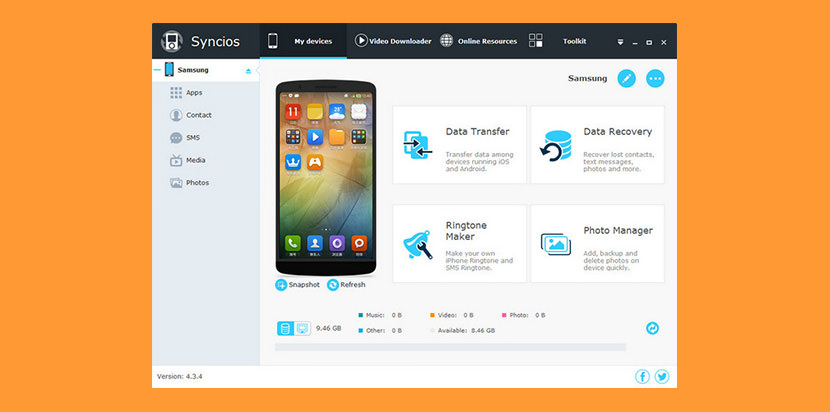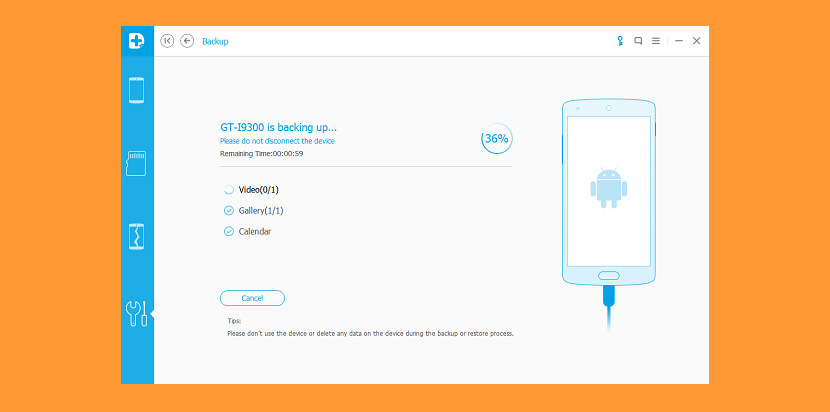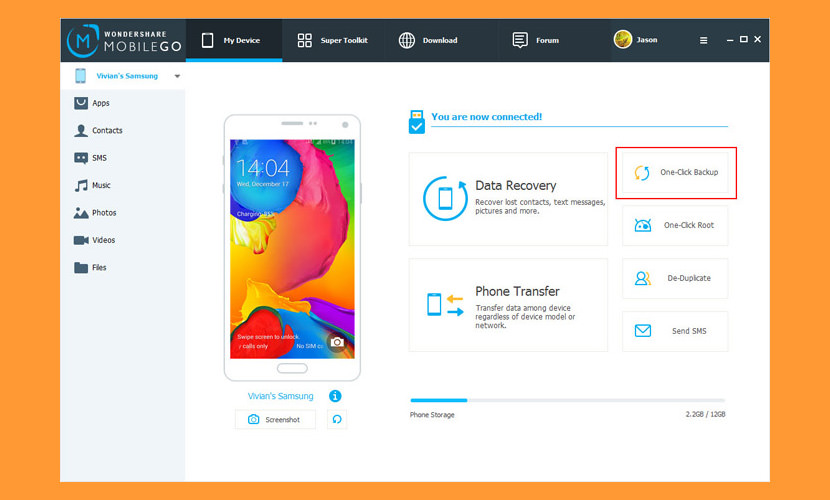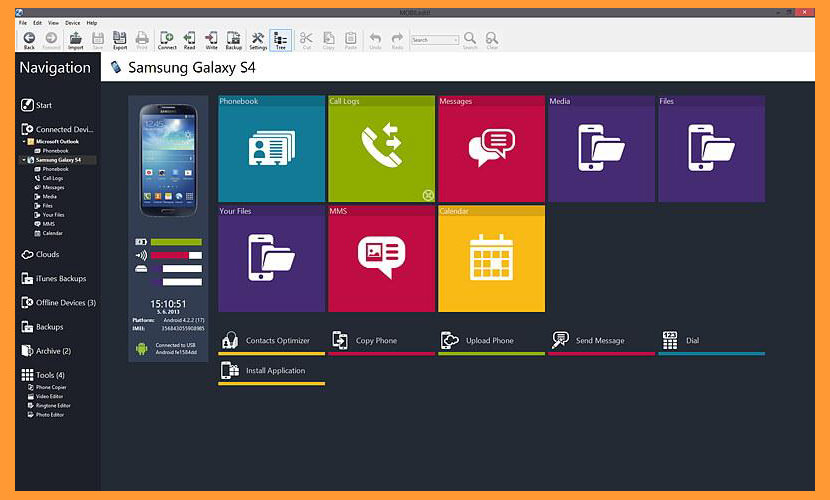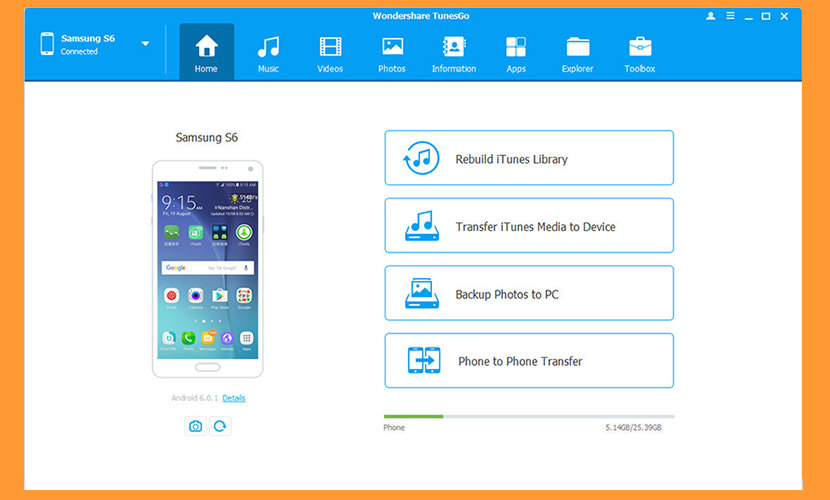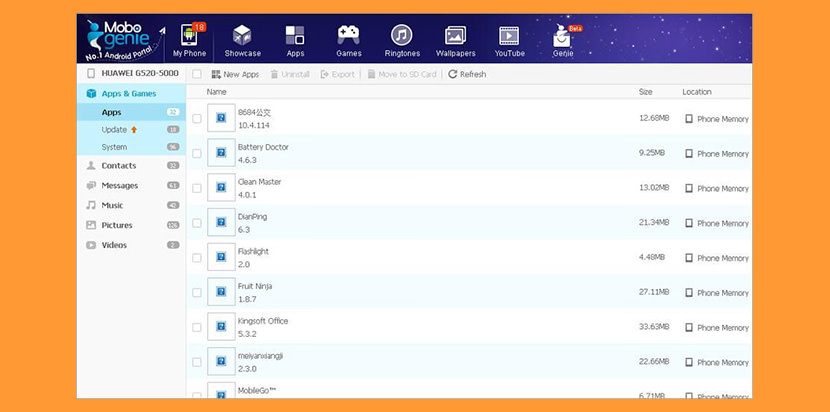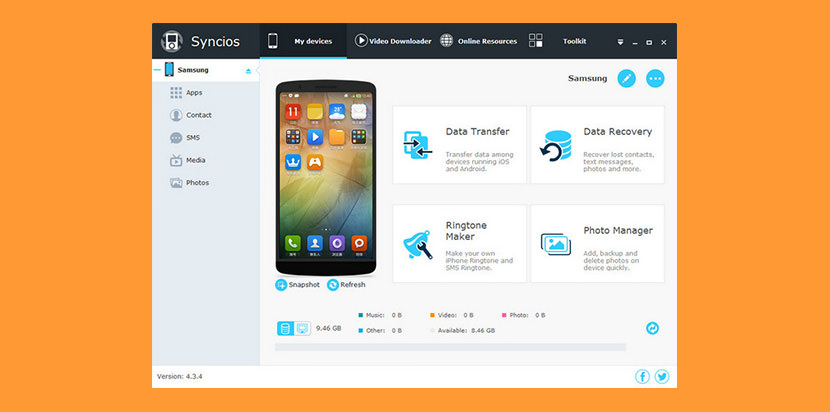
برنامج قوي يمكنك من عمل نسخ احتياطي باك اب لكل محتويات هاتفك بضغطات بسيطة .
On-click backup: Photos, Contacts, Videos, Bookmarks, Apps, Music, SMS, Call history, Playlist, Ebooks, etc.
- Transfer, edit, backup, manage, view Android mobile data.
- Download videos from 100+ video sharing sites and transfer to devices.
- Massive free resources: videos, wallpapers, ringtones
- Handy toolkit: Audio converter, video converter, ringtone maker, etc.
ثانيا برنامج Recovery Android | Free Backup But Restoring :
وهو برنامج يتطلب الشراء لكنه يعد واحد من اسرع وافضل برامج النسخ الاحتياطي .
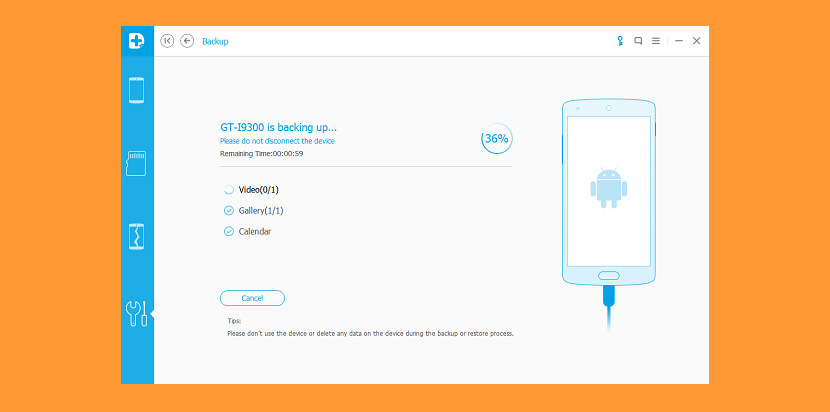
ايضا يساعدك على عمل نسخ احتياطي لكل معلومات وبياناتك وتطبيقاتك والصور والمزيد واستعادتها بسهوله وسرعه كبيرة .
ثالثا برنامج موبايل جول – MobileGo Android Backup | وهو يتطلب الشراء ايضا :
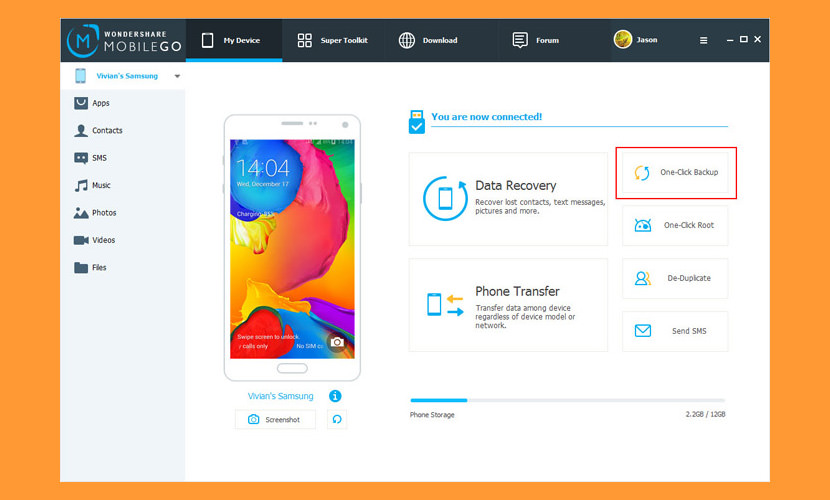
ولكنه مازال افضل الخيارات لعمل نسخ احتياطي سهل وسريع لهاتفك على جهاز الكمبيوتر .
رابعا برنامج – MOBILedit |
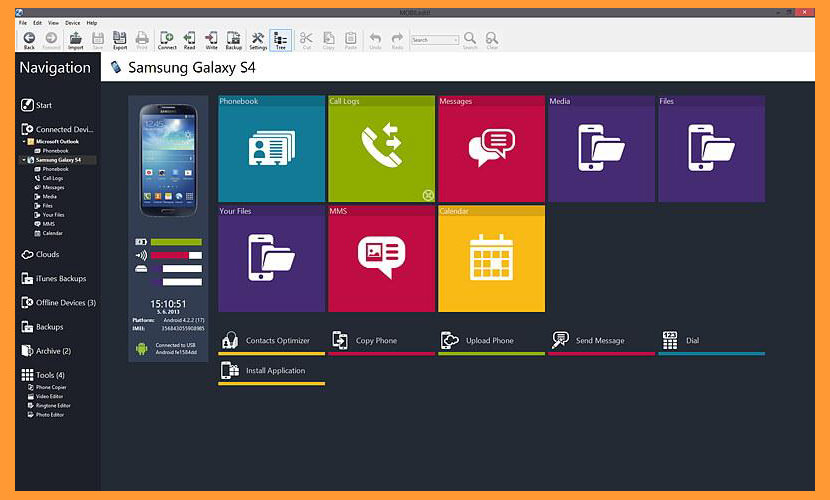
خامسا برنامج لنقل الداتا من الايفون للموبايل – TunesGo | Backup iOS and Migrate to Android
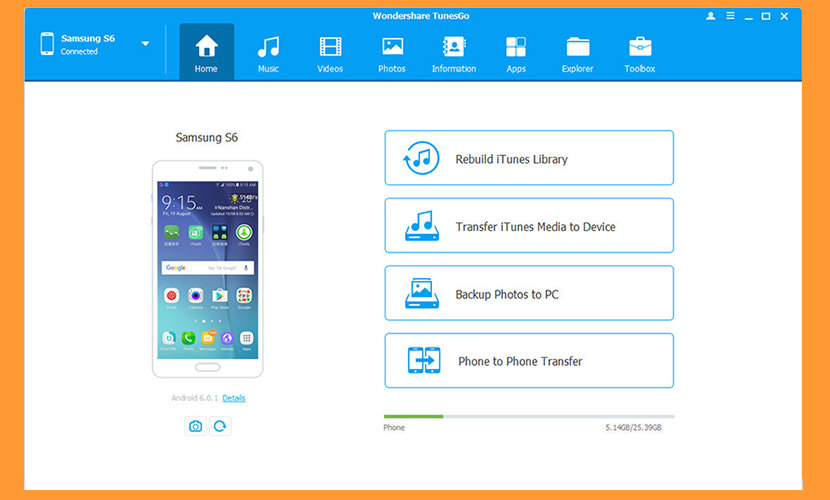
سادسا برنامج MoboRobo [ Discontinued ] | Free [ With Ads ]

سابعا – MoboGenie [ Discontinued ] | Free [ With Ads ]
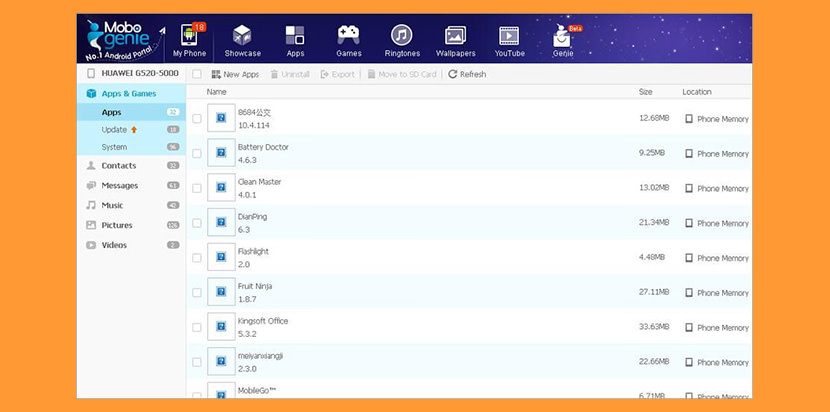
3:النسخ الاحتياطي على الهاتف الذي لايحتوي على روت :
وهناك تطبيقات عديدة يمكنك استخدامها لكنها لاتستطيع الاحتفاظ بالداتا المصاحبه للتطبيقات وكذلك قد تضطر الي تنصيب التطبيقات يدويا .
اولا برنامج سوبر باك اب :
برنامج جيد ويقوم بعمل نسخه احتياطية لسجل المكالمات والرسائل وكذلك التطبيقات والصور وامكانيه عمل نسخ احتياطي تلقائي للتطبيقات المثبته حديثا
The fastest data backup and restore tool on Android!
You can backup Apps, Contacts, SMS, Call Logs, Bookmarks, Calendars to your SD card.
You can share installation APK files to your friends.
You will never lose your data again!
★Important Notice #1
If you intend to do a factory reset on the phone, please make sure default backup folder is in your external SD card before doing it. If not, please copy the entire backup folder ("SmsContactsBackup" by default) to your external SD card
★Important Notice #2
Since Android M 6.0, access bookmarks from 3rd party application is disabled, so Super Backup cannot backup and restore bookmarks.
★Important Notice #3
If you schedule automatic backups, and you use some apps such as Task Killer or Memory Clear, please make sure you had add Super Backup into their White List or Ignore list. Otherwise Super Backup can not run in background, and automatic backups will not work.
★Important Notice #4
When you finished the SMS restore process, but the messages were not displayed in your default SMS app, please try to reboot your device.
Features:
- Backup apps to SD card
- Backup download links of your installed apps
- Backup Contacts & SMS & Call logs & Bookmarks & Calendars to SD card
- Restore Contacts & SMS & Call logs & Bookmarks & Calendars from SD card
- Can select SMS conversations to backup
- Schedule automatic backups
- Can change backup folder to external SD card
- Call Recorder: Support backup your voice call recording. It can perfectly record the phone call voices to mp3 files. Record both sides voice clearly! (★Not supported since Android 10 ★)
About Permissions:
READ YOUR TEXT MESSAGES (SMS OR MMS)/EDIT YOUR TEXT MESSAGES (SMS OR MMS)
These permissions are used to backup & restore your SMS
READ YOUR CONTACTS/MODIFY YOUR CONTACTS
These permissions are used to backup & restore your Contacts
WRITE WEB BOOKMARKS AND HISTORY/READ YOUR WEB BOOKMARKS AND HISTORY
These permissions are used to backup & restore your Bookmarks
READ CALENDAR EVENTS PLUS CONFIDENTIAL INFORMATION/ADD OR MODIFY CALENDAR EVENTS AND SEND EMAIL TO GUESTS WITHOUT OWNERS' KNOWLEDGE
These permissions are used to backup & restore your Calendars
READ CALL LOG/WRITE CALL LOG
These permissions are used to backup & restore your Call logs
RECORD_AUDIO
These permissions are used to recording your voice call
Translations:
- Italian- Thanks to Emmanuel Avetta
- Portuguese - Thanks to Emmanuel Avetta
- Korean - Thanks to 장승훈
- Hungarian - Thanks to Balu & Hevesi J.
- Turkish - Thanks to Fatih Fırıncı
- Arabic - Thanks to Falcon Eye
- Polish - Thanks to Alvin Świtała
- Russian - Thanks to Сергей Приклонский, Mikhail Medvedev
- Ukrainian - Thanks to Mikhail Medvedev
- Czech - Thanks to Renek
ثانيا للهواتف التي تحتوي على روت :
برنامج تيتانيوم باك اب
☆Needs ROOT, Android 1.5-10+ (ARM,x86,MIPS)
☆Over 25 million users, 32+ languages.
☆PRO Key is available on Play Store!
☆Voted #1 TOP ROOT APP on Twitter.
☆Problem? See titaniumtrack.com/kb
☆Scroll down for more info & DEMO VIDEOS ;-)
☆ ☆ ☆
Titanium Backup is the most powerful backup tool on Android, and then some.
You can backup, restore, freeze (with Pro) your apps + data + Market links. This includes all protected apps & system apps, plus external data on your SD card. You can do 0-click batch & scheduled backups. Backups will operate without closing any apps (with Pro). You can move any app (or app data) to/from the SD card. You can browse any app's data and even query the Market to see detailed information about the app.
Also see the paid PRO key which adds EVEN MORE awesome features such as:
[✔] 0-click batch restores
[✔] Keep multiple backups per app
[✔] Backup/restore SMS,MMS,calls,bookmarks,Wi-Fi AP as XML
[✔] Multi-user app data
[✔] Apps freezer
[✔] Sync to/from Dropbox (manual/scheduled)
[✔] Sync to/from Box (manual/scheduled)
[✔] Sync to/from Google Drive (manual/scheduled)
[✔] TB Web Server: download/upload your backups as a single ZIP on your computer
[✔] Convert user apps <=> system apps
[✔] Integrate system app updates into ROM
[✔] Encryption
[✔] Market Doctor (relink apps to Market)
[✔] "Destroy all Market links" feature
[✔] Hypershell speed
[✔] Backup apps without closing them!
[✔] Create your own update.zip containing apps+data!
[✔] Restore individual apps+data from non-root ADB backups!
[✔] Restore individual apps+data from CWM backups!
[✔] Restore individual apps+data from TWRP backups!
[✔] Market "auto updating" manager
[✔] System logs cleaner
[✔] Dalvik cache cleaner
[✔] Integrate Dalvik cache system elements into ROM
[✔] Unlimited schedules
[✔] Load/Save a Filter and use it in Widgets/Schedules
[✔] Change the device's Android ID, restore it from a backup or after a factory reset
[✔] Protect backup against deletion
[✔] Send backup (to e-mail/cloud) and import it in 1 click
[✔] Backup→Verify→Un-install an app in one shot
[✔] Freeze/defrost/launch apps in a single click
[✔] CSV export any app DB (e-mail or Google Docs)
[✔] Convert app data to/from fast WAL format
[✔] WAY MORE!
Check out this in-depth review of TB PRO:
http://youtube.com/watch?v=vuvDTS9RDrM&hd=1
And check out the new TB PRO demo video:
http://youtube.com/watch?v=YU33zabluSY&hd=1
Here's the older TB demo video:
http://youtube.com/watch?v=pZdqITHxCsM&hd=1
More info on permissions:
• "Internet" is used to access Market,Dropbox,ChangeLog.
• "Accounts" is used to access Market.
Some advice:
• We recommend to avoid "modified" TB versions because they can cause various problems down the road.